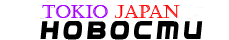If you’re driving an older Mercedes model, upgrading your factory-installed radio to a modern aftermarket head unit can dramatically improve your in-car experience.
Many Mercedes vehicles come equipped with Double DIN radios, but with the advancement of technology, factory radios may lack essential modern features like Apple CarPlay, Android Auto, and Bluetooth connectivity. This guide will help you understand the process of upgrading your radio, ensuring a smooth installation with all the necessary components, including a Mercedes-specific fascia plate, harness adapter, and antenna adapter.
Why Upgrade Your Mercedes’ Radio?
The factory radios in older Mercedes models might have been cutting-edge when they were installed, but today’s head units offer vastly superior functionality. Upgrading allows you to enjoy:
- Apple CarPlay & Android Auto: Seamless smartphone integration for navigation, music streaming, messaging, and hands-free calls.
- Enhanced Audio Quality: Modern head units offer customizable equalizers, more powerful amplifiers, and connections for external speakers and subwoofers.
- Bluetooth Connectivity: Wireless calling and audio streaming, essential for safety and convenience while driving.
These features bring your vehicle into the modern age and make your daily drives much more enjoyable.
Essential Components for a Mercedes Radio Upgrade
When upgrading your Mercedes’ radio, it’s important to recognize that your vehicle’s dashboard and wiring may not be compatible with an aftermarket radio without specific adapters and installation tools. The Mercedes Autoradio Einbauset provides everything you need for a clean, factory-like installation.
1. Double DIN Fascia Plate
Mercedes models often use Double DIN radio slots, meaning the factory head unit takes up two standard radio spaces. The Double DIN fascia plate ensures that your new radio fits snugly into the dashboard without any gaps or uneven edges. Additionally, if you’re installing a 1 DIN radio, fascia plates with a built-in storage compartment are available to provide extra utility.
- Double DIN Fascia Plate: Designed for modern head units to integrate smoothly into the dashboard.
- 1 DIN Fascia Plate: Allows you to install a smaller radio while also adding a storage compartment for convenience.
This component ensures a professional-looking installation and helps the new radio blend seamlessly with your Mercedes’ interior.
2. Harness Adapter
The wiring in Mercedes vehicles is proprietary, meaning the factory connectors are not directly compatible with aftermarket radios. A harness adapter bridges this gap by connecting the new head unit to your car’s wiring without needing to modify or cut into the factory harness.
- Plug-and-Play Design: The harness adapter simplifies the installation process by connecting the new head unit to the car’s power supply and speakers.
- CAN Bus Compatibility: Many Mercedes models utilize a CAN Bus system, which transmits data between vehicle systems. You’ll need a CAN Bus adapter to maintain the functionality of steering wheel controls and manage the ignition signal (12V ignition generator) for proper power handling.
3. Antenna Adapter
Aftermarket head units typically use different connectors than those found in Mercedes vehicles, so an antenna adapter is required to connect the factory antenna to the new radio. This ensures you maintain proper FM/AM radio reception after the upgrade.
The antenna adapter is crucial for maintaining clear radio signals and avoiding any interruptions in service.
For the complete kit, including fascia plates, wiring adapters, and more, check out the Mercedes Autoradio Einbauset. These vehicle-specific kits ensure that every component you need for a smooth installation is provided.
Step-by-Step Mercedes Radio Installation Guide
Once you have the necessary components from your Mercedes installation kit, follow these steps to successfully install your new head unit.
Step 1: Disconnect the Car Battery
Before working on the electrical system, disconnect the battery to prevent any short circuits or accidental damage.
Step 2: Remove the Factory Radio
Use a trim removal tool to carefully pry off the dashboard trim that surrounds the factory radio. Once the trim is removed, unscrew the screws securing the radio and gently pull the radio out of the dashboard. Disconnect the existing wiring harness and antenna.
Step 3: Install the Fascia Plate
Depending on whether you’re installing a Double DIN or 1 DIN radio, fit the appropriate fascia plate into the dashboard. The fascia plate will ensure that the new radio fits flush with the rest of the dashboard.
Step 4: Connect the Harness Adapter
Use the harness adapter to connect the vehicle’s original wiring to the new head unit. The harness adapter ensures that power, speakers, and other essential connections are correctly made. If your Mercedes has a CAN Bus system, connect the CAN Bus adapter to handle the ignition signal and maintain steering wheel controls.
Step 5: Attach the Antenna Adapter
Plug the antenna adapter into the factory antenna wire and then connect it to the new head unit’s antenna port. This ensures proper radio reception.
Step 6: Install the New Head Unit
Slide the new radio into the fascia plate and mounting frame. Secure the head unit with the provided screws to ensure it fits snugly. Ensure that all wires are properly connected before pushing the unit fully into the dash.
Step 7: Test the System
Before reattaching the dashboard trim, reconnect the car battery and test the new radio. Ensure that all features, such as Apple CarPlay, Android Auto, Bluetooth, and FM/AM radio, are working as expected.
Step 8: Reassemble the Dashboard
Once everything is functioning correctly, reattach the dashboard trim to complete the installation. Make sure everything fits securely and that there are no gaps or loose parts.
Conclusion: Modernizing Your Mercedes with a Radio Upgrade
Upgrading your Mercedes’ head unit is one of the most effective ways to enhance your vehicle’s technology and overall driving experience. With features like Apple CarPlay, Android Auto, and Bluetooth, your new head unit will offer improved connectivity, sound quality, and convenience. To ensure a seamless installation, use the Mercedes-specific fascia plate, harness adapter, and antenna adapter provided in the Mercedes Autoradio Einbauset.
For all the necessary components to upgrade your Mercedes’ radio, visit Autoradio Adapter. You can also explore kits tailored to your specific Mercedes model at Autoradio Einbauset and browse the range of Mercedes-specific installation kits.